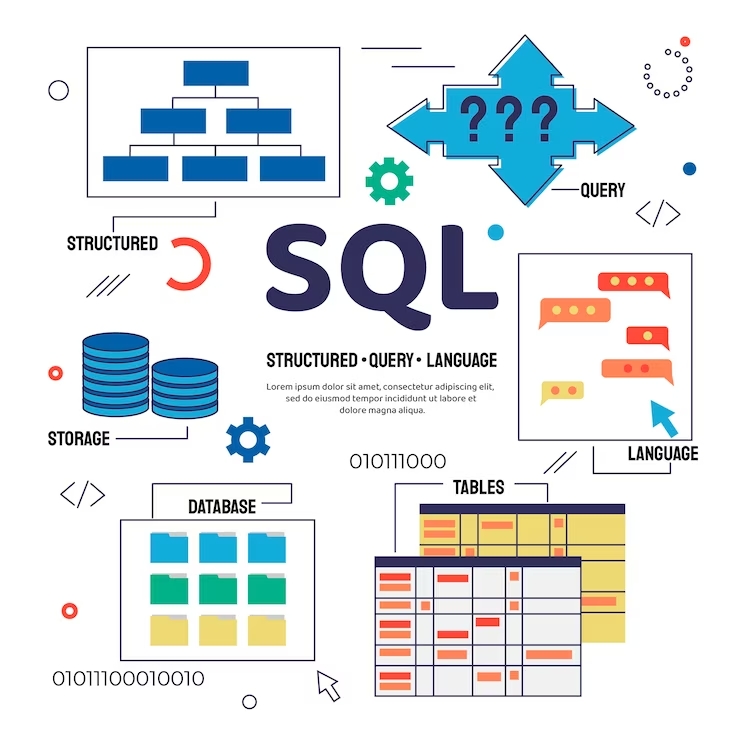How to Cancel a RedBus Ticket: A Comprehensive Guide
In this digital age, online platforms have made our lives simpler. Booking bus tickets, which once used to be a lengthy task of standing in queues, has been made incredibly convenient through platforms like RedBus. However, sometimes plans change and you might find yourself needing to cancel a ticket. This article aims to guide you through the process of ticket cancellation on RedBus and provide answers to some of the most frequently asked questions.
1. Understanding the Basics: Can I Cancel a RedBus Ticket?
Yes, cancelling a RedBus ticket is absolutely possible and is designed to be a hassle-free experience. However, the ability to cancel and the refund amount might depend on the bus operator and the time before the journey.
2. How to Cancel a RedBus Ticket Online
If you’ve booked your ticket online, follow these simple steps:
- Login to RedBus: Head over to the RedBus website or open the app. Sign in using your registered email ID or phone number.
- Go to ‘My Bookings’: Once logged in, navigate to the ‘My Bookings’ section.
- Select the Journey: Here, you’ll see a list of all your booked journeys. Select the ticket you want to cancel.
- Click on ‘Cancel’: Once the journey is selected, you will see an option to cancel the ticket. Click on it.
- Choose Passengers: You will be asked to select the passengers for whom you wish to cancel the ticket.
- Confirm Cancellation: After selecting, confirm the cancellation. Your ticket will be cancelled, and the refund process will be initiated based on RedBus’s cancellation refund policy.
3. How to Cancel a RedBus Ticket Without Login
Did you book your ticket without creating an account? Don’t worry:
- Go to RedBus website: Head straight to the main website.
- Click on ‘Manage Booking’: This option lets you view and manage bookings without logging in.
- Enter Details: You’ll need your ticket number and email ID or phone number.
- Proceed to Cancel: Once your ticket details are visible, you can proceed to cancel as mentioned above.
4. RedBus Ticket Cancellation Refund
The amount refunded depends on several factors:
- Time of Cancellation: If the cancellation is made well in advance, chances are you’ll get a higher refund. However, the exact window varies by operator.
- RedBus Cancellation Charges Within 24 Hours: Typically, if you cancel within 24 hours of the journey, a higher cancellation fee may apply. But again, this might differ based on the bus operator.
- RedBus Refund Time: After cancellation, the refund is usually processed within 7-10 business days. It might take longer for the amount to reflect in your bank account or card statement.
- RedBus Cancellation Refund Policy: It’s always a good idea to check the specific cancellation refund policy before booking, as this can vary by operator.
5. What If I Haven’t Received My Refund?
Sometimes there might be delays:
- Bank Delays: While RedBus processes refunds promptly, there can be bank-related delays. If you’ve paid via credit or debit card, it might take longer.
- Contact Customer Support: If your “RedBus refund not received” even after the expected time, contact their customer support. They are usually prompt in resolving such issues.
6. Important Factors to Consider During Cancellation
While the cancellation process is relatively straightforward, several factors may influence your decision to cancel and the resulting refund.
A. Time Frame for Cancellation
The sooner you decide to cancel your ticket, the better refund you can expect. It’s particularly crucial to note that:
- Cancellation more than 48 hours before departure might attract minimal charges.
- However, if you’re contemplating a “redbus cancellation within 24 hours,” charges are generally higher.
B. Peak Seasons and Holidays
During peak travel seasons or on public holidays, cancellations might attract higher fees than usual. It’s essential to bear this in mind, especially when planning trips around popular vacation times.
C. Partial Cancellations
In case you booked tickets for more than one person and wish to cancel only for a few, RedBus allows partial cancellations. This feature is beneficial when not everyone in the group changes their plans.
7. Additional Tips for a Smooth RedBus Experience
A. Read Operator Reviews
Before booking, make sure to read reviews of the bus operators. This can give you an idea of their punctuality, bus conditions, and overall service quality.
B. Opt for Travel Insurance
Several bus operators, in collaboration with RedBus, offer travel insurance. This can cover unforeseen circumstances like accidents or luggage loss and might also offer better cancellation terms.
C. Keep a Tab on Offers
RedBus often runs promotional offers that might provide discounts on cancellations. Being aware of these can save you some money if you ever need to cancel a ticket.
D. Reach Out Proactively
If you’re unsure about any aspect of your booking or the cancellation process, it’s always a good idea to reach out to RedBus’s customer service. They are well-equipped to guide you and provide clarity.
8. RedBus and Its Commitment to Passengers
RedBus has always prioritized the comfort and convenience of its users. Their transparent policies and dedicated support make them one of the top choices for bus ticket bookings in India. From easy bookings to a seamless cancellation process, they strive to ensure customer satisfaction at every step.
Conclusion: Making Travel Plans Flexible
Life is full of surprises, just like our journey schedules. Platforms like RedBus understand this, and that’s why they’ve made their systems adaptable and user-friendly. Whether it’s the ease of online booking or the detailed steps on “how to cancel redbus ticket,” they ensure that the passengers’ needs are at the forefront. However, always make sure to be informed, read the terms carefully, and when in doubt, reach out.